FlashGet Kid: The Best Parental Control App to Protect Your Kids
Ensuring Reliable Parental Control and Safeguarding Your Kids’ Online Activities with Advanced Features of FlashGet Kid for Enhanced Online Safety
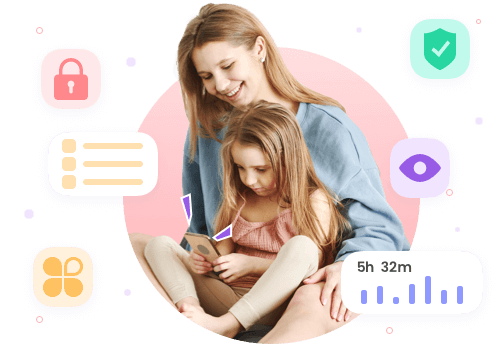
FlashGet Kid: Comprehensive Parental Control for Maximum Kids’ Safety

Live Monitoring
Remote Camera
Access your kids’ device’s cameras remotely
By remotely accessing your child’s device camera, you can view the surrounding environment and ensure their personal safety.
How Remote Camera Helps You
- Confirm the environment your child is in and assess potential risks.
- Monitor if your child is interacting with strangers.
- Verify if your child is present in unauthorized areas.
Additional Use Cases
- Some parents repurpose unused smartphones by turning them into cameras using the Remote Camera feature to monitor home security.
- In case of a misplaced phone, you can use the Remote Camera and location information to determine its surroundings, making it easier to retrieve.
Live Monitoring
One-Way Audio
Listen to your kids’ surroundings
By remotely accessing your child’s device microphone, you can receive audio from their surrounding environment.
How One-Way Audio Helps You
- One-Way Audio combined with Remote Camera, provides a more accurate understanding of your child’s surroundings.
- If kid’s phone is stationary, the Remote Camera may not capture any images or only show static images. In such cases, you can rely on One-Way Audio to receive audio cues for assessment.
- Parents can also make audio recordings as backups of the received One-Way Audio.

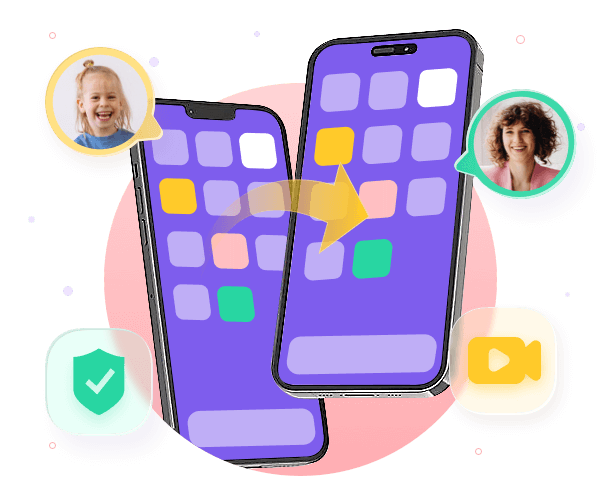
Live Monitoring
Screen Mirroring
View your kids’ device screen in real-time
By remotely accessing your child’s device screen, you can stay informed about their activities in real-time.
How Screen Mirroring Helps You
- Gain a visual understanding of who your child is chatting with, what videos they are watching, which games they are playing, websites they are browsing, and apps they use.
- Your child’s safety is of utmost importance. Parents can identify any unusual behavior by remotely accessing the above information and providing timely guidance and correction.
Location Tracker
Stay informed about your child’s whereabouts
The Location Tracker feature allows you to track your child’s real-time location and view their location history. With FlashGet Kids, you can not only cultivate healthy online habits but also ensure the physical safety of your child.
How Location Tracker Helps You
- Locate your child’s device and track their real-time location.
- Access the Location History feature to review your child’s past locations and understand where they have been.
- Set up Geofences to receive notifications when your child enters or leaves designated areas.
- Parents can use the Location Tracker to locate the device in case of a misplaced phone.
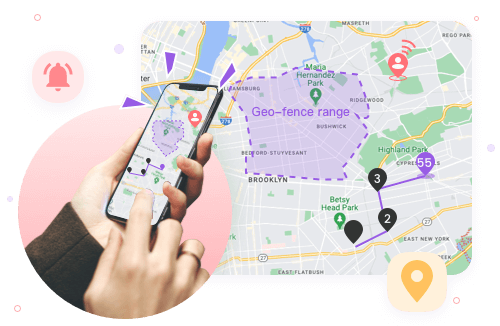
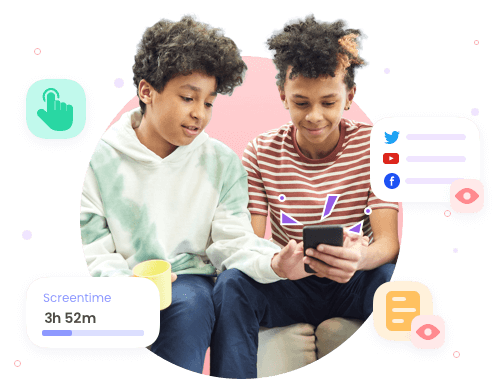
Screen Time
Monitor and manage your child’s device usage
The Screen Time feature allows you to track your child’s screen usage and empowers parents to manage their child’s phone usage effectively.
How Screen Time Helps You
- Monitor the amount of time your child spends on their phone each day and when they are using it.
- Set daily time restrictions to control when your child can or cannot use their phone. For example, you can block phone usage from 7 PM to 9 PM.
- Implement usage limits based on time duration. For instance, you can set a maximum daily screen time limit of 2 hours.
App Blocker
Take control of your child’s app usage
The App Blocker feature allows you to track the apps installed on your child’s device and restrict their usage.
How App Blocker Helps You
- View the installed apps list, including existing and newly installed ones.
- Easily restrict or allow the usage of all apps on the phone with just one click.
- Restrict the usage of newly installed apps on the phone.
- Set specific time limits for individual apps. You can adjust the available time based on your preferences. For apps that should be completely inaccessible, set the available time to 0.

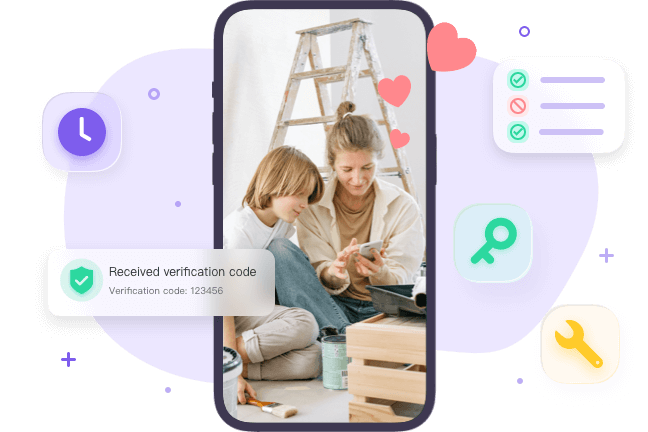
Alerts and Notifications
Stay updated on your child’s device activity
The Alerts and Notifications feature allows you to conveniently monitor the alerts and notifications received on your child’s device.
How Alerts and Notifications Help You
- Monitor the notifications received on your child’s device, including app notifications and text messages.
- Gain insights into the apps your child frequently uses.
- Understand your child’s app preferences through the content of the notifications.
- Receive alerts when your child’s device is turned on/off.
- Get notified when your child accesses inappropriate content.
Why Do You Need FlashGet Kid

More Than Just Data and Reports
At FlashGet Kids, we understand that it’s not enough for parents to see data and reports. That’s why our Live Monitoring feature, which includes Remote Camera, One-Way Audio, and Screen Mirroring, allows parents to monitor their child’s whereabouts and activities in real-time actively. Seeing is believing, and with Live Monitoring, parents can clearly understand their child’s situation.

Beyond Online Behavior Management
FlashGet Kids goes beyond managing your child’s online behavior. We also track your child’s offline activities. With features like Location Tracker and Remote Camera, parents can understand where their child goes and what they do. Only a comprehensive parental control app that covers both online and offline aspects can effectively manage all aspects of a child’s safety and well-being.

Silent Operation for Minimal Disturbance
FlashGet Kids allows you to hide the app on your child’s device without affecting its functionality. Our Live Monitoring feature supports silent operation. Our notifications feature ensures that various notifications and alerts reach parents promptly and discreetly. This way, parents can silently protect their children without causing any disruptions or disturbances.
Easy Steps to Get FlashGet Kid

Register
Register a FlashGet account and then sign in.

Bind
Bind children’s devices to parents’ devices and connect them.
What Parents Say

As a mother, I always feel concerned about safety problem, especially when my kid hangs out with their friends. But now I feel relieved and less anxious by Flashget Kids because this app can ensure my kid’s safety. When my kid goes out, I will usually open the app to see where he is. This app has made it.
– Ashleyyy

I am very impressed by the hard work and dedication by the team. This app has done a great job especially in the protection of family members. As a mother at the workplace, I always show concerns about my kids acts. This app allows me to watch my kids acts when they are surfing the internet, which helps me to protect them.
– Chloe
Protecting Our Children: The Power of FlashGet Kid Against Campus Bullying
Bullying has become a prevalent issue in today’s society, with countless children falling victim to its devastating effects. As parents, we are responsible for protecting our children and creating a safe and sound environment for them to grow and thrive. With technological advancement, we now have access to powerful tools that can aid us in this mission.
FlashGet Kid, initially designed as parental control app to assist parents in managing their children’s internet habits, has now been proven to possess powerful features beyond their primary purpose. In addition to facilitating parental control, FlashGet Kids has emerged as a valuable tool to aid parents and children in effectively addressing the issue of bullying in schools. This article will explore the features and benefits of FlashGet Kids in addressing school bullying and provide practical strategies for dealing with this issue.
Introducing FlashGet Kid
FlashGet Kids offers a comprehensive solution to protect children from various risks. FlashGet Parental is installed on parents’ phones, and FlashGet Kid is installed on the child’s phone. Two bundled parts serve as a powerful tool for parents to safeguard their children from potential dangers and harms, including the pervasive issue of school bullying. This fantastic app provides parents with tools to monitor their child’s activities, ensuring their safety.
Key Features of FlashGet Kids
Remote Camera
The Remote Camera feature allows parents to remotely activate the camera on their child’s device, giving them a viewzone of their child’s surroundings. In extreme situations, where Location Tracker only provides information about the child’s position, the Remote Camera becomes essential for gaining a better understanding of the environment.
Moreover, the activation of the Remote Camera is completely silent, ensuring that it does not disturb the child or anyone nearby. With FlashGet Kids’ Remote Camera, parents can discreetly observe their child’s surroundings, ensuring their real-time safety without alerting anyone.
One-Way Audio
The One-Way Audio feature allows parents to listen to the sounds around their childs’ device while they are unware of it. By listening to child’ talk, parents can judge their child’s interactions and identify any suspicion of bullying or distress. When necessary, parents can also use audio recordings as evidence.
Read More
This feature serves as an additional layer of protection, especially when the Remote Camera may not provide a clear view of the surroundings (such as when the phone is placed in a position that results in a black screen or a fixed image). One-Way Audio provides ambient sound to help parents assess the situation and intervene promptly when needed.
Location Tracker
FlashGet Kids includes a Location Tracker feature. With this feature, parents are, allowed to track their child’s whereabouts and monitor their behavioral patterns. By knowing their child’s location, parents can ensure they are in safe areas and detect any unusual patterns or actions. In the unfortunate incident of bullying, this feature can locate the child immediately, ensuring their safety and well-being.
Additionally, this feature includes GeoFence by which parents can set up predetermined boundaries. They will receive notifications when their child enters or leaves the geofenced area, helping to prevent bullying incidents.
Screen Mirroring
The Screen Mirroring feature allows parents to view their child’s device screen in real-time, providing them with a visual understanding of who their child is chatting with, what videos they are watching, and which websites they are browsing. Sometimes, when children are threatened online, they may hesitate to keep a record of the conversation. Additionally, the threatening content may be disguised, making it difficult for content filtering features to capture it in a timely manner. By knowing this information accurately, parents can tell whether their child is truly in danger.
Screen Mirroring is also activated silently without causing any disruptions to the child’s device usage. With FlashGet Kids’ Screen Mirroring, parents can have a whole picture of their child’s online activities, minimizing the chances of misjudgment or oversight.
By utilizing these features, parents can effectively utilize FlashGet Kids to address school bullying and protect their children from its harmful effects.
The Current Situation of Bullying in Schools
School bullying has reached alarming levels, causing numerous children lasting mental and psychological harm. Consequences include decreased self-esteem, academic issues, and mental health problems.
Moreover, bullying has taken on a more covert nature, extending beyond physical aggression. Psychological bullying, such as social exclusion, discrimination, and mental pressure, is increasingly common among students.
Parents must take an active role in addressing and preventing bullying. FlashGet Kids is a valuable ally, helping us promptly identify and address bullying incidents.
Steps to Use FlashGet Kids to Address School Bullying
To harness the full potential of FlashGet Kids in combating school bullying, it is crucial to understand how to install and set up the application correctly. Follow these steps to ensure you are utilizing the app effectively to protect your child:
Installation and Pairing:
Start by downloading and installing the FlashGet Kids app on your smartphone. You can download it from Google Play and the App Store or visit the FlashGet Kids’ website.
Once installed, follow the instructions to register a FlashGet account and install FlashGet Kid on your child’s phone as guided.
Use the binding code to connect FlashGet Kids on your phone with FlashGet Kid on your child’s phone. By following these steps, you have completed the installation and pairing process.
Permission Granting:
Granting permissions is crucial to enable features like Remote Camera, One-Way Audio, and Location Tracker. Therefore, please follow the connection prompts in FlashGet Kids to enable the necessary permissions. These permissions may include but are not limited to accessing the camera, microphone, location information, accessibility permissions, viewing the installed app list, and others. Sometimes, permissions may be accidentally turned off due to system conflicts or misoperation. When permissions are abnormal, parents will receive notifications and need to re-enable them.
Utilizing Remote Camera:
The Remote Camera feature is available in the “Live Monitoring” section of the FlashGet Kids app. Simply open the app and tap on the start button. Once in the Remote Camera, parents can view the real-time footage from the rear camera of their child’s device and even activate the flashlight. To enable one-way audio, tap the speaker icon at the bottom of the Remote Camera interface to receive ambient sound. This feature is valuable for monitoring the child’s surroundings and identifying potential bullying incidents. With FlashGet Kids, you can invisibly observe your child’s environment, ensuring their safety in real time without alerting anyone.
Utilizing One-Way Audio:
There are two methods to activate One-Way Audio. The first is next to the Remote Camera icon, where you can find the start button in the “Live Monitoring” section of the FlashGet Kids app. The second is within the Remote Camera and Screen Mirroring interfaces; while opening the Remote Camera and Screen Mirroring, there is a speaker icon at the bottom. Tapping on it will enable One-Way Audio. The One-Way Audio feature allows you to listen to the sounds around your child’s device without his or her knowledge. By listening in, you can pick up valuable dynamics about your child and identify any possibilities of bullying or distress. This feature serves as enhanced protection, allowing you to intervene promptly when necessary.
Utilizing Screen Mirroring:
The Screen Mirroring feature is available in the “Live Monitoring” section of the FlashGet Kids app. Simply open the app and tap on the start button. With Screen Mirroring, you can view the real-time screen of your child’s device; you can see who they are chatting with, what videos they are watching, and which websites they are browsing. This feature helps identifying potential bullying incidents and inappropriate content. Despite advancements in AI technology, the interpretation of content remains limited, and many aspects still require human involvement. By accessing the content your child is exposed to in real-time, you can more accurately identify whether they are experiencing bullying.
Utilizing Location Tracking:
The Location Tracker feature is available in the “Live Location” section of the FlashGet Kids app. Upon entering the “Live Location,” you can look over the Route history and set Geofences. Location Tracker allows you to track your child’s whereabouts in real time. By knowing their location, you can check they are in safe areas and detect any unusual patterns or actions. In the unfortunate event of bullying, this feature can help quickly locate your child, ensuring their safety and well-being.
By following these steps, you can utilize FlashGet Kids effectively to address school bullying and protect your child from its harmful effects.
Strategies for Dealing with Bullying in Schools
While FlashGet Kids proves to be a powerful tool in combating school bullying, it is essential to remember that it should be used in conjunction with other strategies. Here are some practical strategies to help address bullying and support your child:
Open Communication
Establish an open line of communication with your child and encourage them to share their experiences and emotions. Parents should be the most trusted individuals for their children. The more trust you build with your child, the easier it is to obtain accurate information from them and confirm whether they are experiencing bullying. By maintaining a strong connection, you can provide emotional support and guidance when dealing with bullying incidents.
Encourage Seeking Help
Teach your child to seek help from trusted adults, such as parents, teachers, counselors, or other family members, when faced with bullying. Let your child know that they are not alone in this battle. Encourage them to have the courage to seek help immediately when something doesn’t feel right rather than hesitating and missing the opportunity for timely intervention.
Educate Empathy and Kindness
Instill the values of empathy and kindness in your child. Teach them to think from others’ perspectives, respect others, and sympathize with others. At the same time, help them understand the concept of bullying, encouraging them to seek help when being bullied and not to bully others when they are stronger. Help create a more inclusive and supportive school environment.
Collaborate with the School
Establish a relationship with your child’s school and engage in open dialogues about bullying prevention and intervention strategies. Work with teachers and administrators, maintaining regular communication and an open line of communication to ensure a safe and beneficial learning environment for all students.
By implementing these strategies alongside FlashGet Kids, you can create a safe and nurturing environment for your child, ensuring they can grow and thrive without the fear of bullying.
Conclusion
Protecting our children from the harmful effects of school bullying is a responsibility that falls upon all parents. By harnessing the power of FlashGet Kids, we can equip ourselves with the necessary tools to identify and address bullying incidents promptly. The remote camera, one-way audio, and location tracking features offered by FlashGet Kids provide parents with the means to actively protect their children from the devastating effects of bullying. However, it is in vital to remember that FlashGet Kids should cooperate with other strategies, such as open communication, encouraging seeking help, and promoting empathy and kindness. By working together, we can create a safe and nurturing environment for our children, ensuring they can grow and thrive without the fear of bullying.
Read Less

